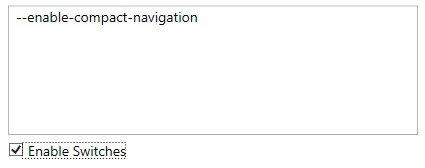Chrome Settings - Chrome Switches
On occasion, it may be necessary to apply a Chrome switch when PlayBox is enabled and Chrome is launched. Chrome accommodates a host of command line switches that enable different functions or operations while Chrome is launching or running. A full list of possible switches and their definitions an be found here.
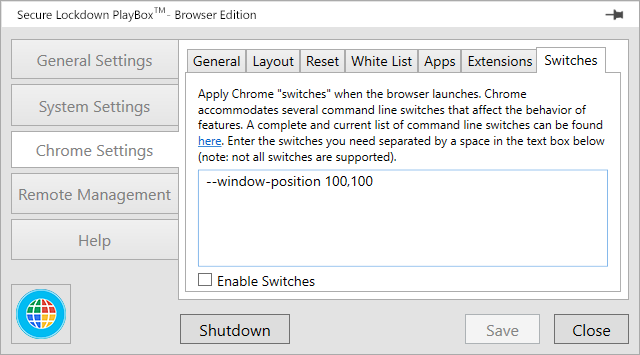
Add a Command Line Switch
To add a switch follow the steps below.
- Enter a switch statement found in the list of command line switches in the Switch text box.
- All switch statements are preceded by a double-dash ("--").
- Multiple switches can be entered separated by a space.